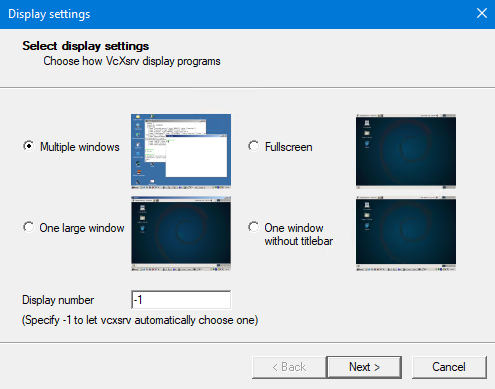
VcXsrv, an open-source X server for Windows, offers users the ability to run graphical applications from remote Linux servers on their local machines. However, questions surrounding its security features and potential vulnerabilities are crucial for users considering this tool for remote access.
Understanding the security implications of VcXsrv is vital for both casual users and IT professionals. While the application provides several built-in security measures, such as access control and compatibility with secure protocols like SSH, it is essential to assess whether these measures are sufficient for protecting data during transmission. Moreover, the lack of built-in encryption raises valid concerns about the security of sensitive information when using VcXsrv, making it imperative for users to implement additional protective measures.
This article aims to provide an in-depth analysis of VcXsrv’s security features, its potential vulnerabilities, and best practices for ensuring secure remote connections. By exploring these aspects, users can better understand how to leverage VcXsrv safely while maintaining the integrity of their data. Whether you are a developer, a remote worker, or an IT administrator, knowing the security landscape of VcXsrv is essential for making informed decisions about your remote access solutions.
Key Features of VcXsrv
Open Source
VcXsrv is an open-source application, meaning that its source code is publicly accessible. Users can download, modify, and distribute the software freely. This transparency is crucial for security, as it allows developers and security experts to review the code for vulnerabilities, bugs, or malicious components. Being open source also means that the community can contribute to its development, resulting in continuous improvements and updates.
Multi-Window Support
VcXsrv supports multi-window functionality, allowing users to open multiple remote applications simultaneously in separate windows on their local desktops. This feature significantly enhances usability, as it provides a more organized workspace. Users can interact with different applications side by side, improving productivity and making it easier to manage tasks that require attention across multiple software environments.
Customizable
VcXsrv offers various configuration options that enable users to tailor its performance according to their specific needs. This customizability can include settings related to display resolution, color depth, and performance tweaks. Users can optimize VcXsrv to work efficiently in different environments, whether they’re running resource-intensive applications or more straightforward tasks. This flexibility allows users to achieve the best possible performance based on their hardware and use cases.
Clipboard Sharing
The clipboard-sharing feature allows users to quickly transfer text, images, and other data between their local and remote systems. For example, if you copy text from a remote application running on VcXsrv, you can paste it into a local document and vice versa. This functionality is crucial for seamless workflow, especially when users need to share information frequently between environments without the hassle of manual file transfers.
Support for Multiple Protocols
VcXsrv supports various remote access protocols, including SSH (Secure Shell) and X11 forwarding. SSH provides a secure channel over an unsecured network, making it ideal for remote access. X11 forwarding allows users to run graphical applications from a remote server and display them on their local machine. This support for multiple protocols means that VcXsrv can integrate well into various IT environments, providing flexibility and security for users connecting to different types of systems.
These key features collectively make VcXsrv a powerful tool for running remote applications on Windows, particularly for users working in diverse computing environments that require efficient and secure access to remote resources.
How Does VcXsrv Work?
VcXsrv is an open-source X server that enables Windows users to run graphical applications from remote Linux systems. Here’s a detailed breakdown of how VcXsrv works:
Understanding the X11 Protocol
- X11 Protocol: VcXsrv operates based on the X Window System, specifically the X11 protocol. This protocol is designed to manage graphical user interfaces (GUIs) on Unix and Unix-like operating systems, allowing graphical applications to be displayed on a machine different from where they are executed.
- Client-Server Architecture: In the X11 model, there are two main components: the X server and X clients. The X server (VcXsrv) runs on the Windows machine, while the X clients (the graphical applications) run on the remote Linux server. The X server is responsible for displaying the graphical output and handling user input (like keyboard and mouse actions) from the local machine.
Connecting to Remote Linux Systems
- SSH Client Requirement: To establish a secure connection to the remote Linux system, VcXsrv requires a compatible SSH (Secure Shell) client that supports X11 forwarding. Popular choices include PuTTY and OpenSSH. These clients create an encrypted tunnel for the communication between the local machine and the remote server.
- X11 Forwarding: When connecting through an SSH client, users enable X11 forwarding. This allows the remote application’s graphical interface to be securely sent over the SSH connection to the local machine.
Initiating a Remote Session
- Establishing the Connection: When a user initiates a remote session, the SSH client establishes a connection to the remote Linux server. The client requests that the server forward X11 data back to the local machine.
- Starting VcXsrv: Before launching the remote application, the user typically starts VcXsrv on their Windows machine. This action opens a window (or multiple windows) that will display the graphical output from the remote application.
Rendering the Graphical Interface
- Communication Between VcXsrv and Remote Server: Once the SSH connection is established and VcXsrv is running, the SSH client informs the remote server of the local display (the VcXsrv instance). This allows the server to know where to send the graphical output.
- Graphical Display: As the remote application runs, its graphical output is transmitted over the secure SSH tunnel to VcXsrv. VcXsrv then renders this output on the user’s local Windows desktop, allowing them to interact with the application as if it were running locally.
- Input Handling: User inputs (keyboard and mouse actions) are also sent back through the SSH tunnel from VcXsrv to the remote server, allowing for interactive sessions.
User Experience
- Seamless Integration: With VcXsrv, users can run multiple remote applications simultaneously, each in its window on their local machine. This capability makes it easier to manage workflows that involve both local and remote tools.
- Clipboard Sharing: Some SSH clients support clipboard sharing, allowing users to copy and paste text between the remote applications displayed by VcXsrv and local applications, enhancing usability.
How Does VcXsrv Work?
VcXsrv is an open-source X server that enables Windows users to run graphical applications from remote Linux systems. Here’s a detailed breakdown of how VcXsrv works:
Understanding the X11 Protocol
- X11 Protocol: VcXsrv operates based on the X Window System, specifically the X11 protocol. This protocol is designed to manage graphical user interfaces (GUIs) on Unix and Unix-like operating systems, allowing graphical applications to be displayed on a machine different from where they are executed.
- Client-Server Architecture: In the X11 model, there are two main components: the X server and X clients. The X server (VcXsrv) runs on the Windows machine, while the X clients (the graphical applications) run on the remote Linux server. The X server is responsible for displaying the graphical output and handling user input (like keyboard and mouse actions) from the local machine.
Connecting to Remote Linux Systems
- SSH Client Requirement: To establish a secure connection to the remote Linux system, VcXsrv requires a compatible SSH (Secure Shell) client that supports X11 forwarding. Popular choices include PuTTY and OpenSSH. These clients create an encrypted tunnel for the communication between the local machine and the remote server.
- X11 Forwarding: When connecting through an SSH client, users enable X11 forwarding. This allows the remote application’s graphical interface to be securely sent over the SSH connection to the local machine.
Initiating a Remote Session
- Establishing the Connection: When a user initiates a remote session, the SSH client establishes a connection to the remote Linux server. The client requests that the server forward X11 data back to the local machine.
- Starting VcXsrv: Before launching the remote application, the user typically starts VcXsrv on their Windows machine. This action opens a window (or multiple windows) that will display the graphical output from the remote application.
Rendering the Graphical Interface
- Communication Between VcXsrv and Remote Server: Once the SSH connection is established and VcXsrv is running, the SSH client informs the remote server of the local display (the VcXsrv instance). This allows the server to know where to send the graphical output.
- Graphical Display: As the remote application runs, its graphical output is transmitted over the secure SSH tunnel to VcXsrv. VcXsrv then renders this output on the user’s local Windows desktop, allowing them to interact with the application as if it were running locally.
- Input Handling: User inputs (keyboard and mouse actions) are also sent back through the SSH tunnel from VcXsrv to the remote server, allowing for interactive sessions.
User Experience
- Seamless Integration: With VcXsrv, users can run multiple remote applications simultaneously, each in its window on their local machine. This capability makes it easier to manage workflows that involve both local and remote tools.
- Clipboard Sharing: Some SSH clients support clipboard sharing, allowing users to copy and paste text between the remote applications displayed by VcXsrv and local applications, enhancing usability.
Security Features of VcXsrv
Encryption
- Explanation: Encryption is a critical security measure used to protect data transmitted over networks. When using remote desktop applications, sensitive data such as credentials, files, and personal information can be exposed to interception by malicious actors if not adequately secured.
VcXsrv’s Approach:
- VcXsrv itself does not implement built-in encryption for the data being transmitted between the client and the server.
- Instead, it relies on the security features provided by underlying protocols such as SSH (Secure Shell) or VPN (Virtual Private Network). These protocols encrypt data, ensuring that any information exchanged during the remote session is protected from eavesdropping.
- User Responsibility: It is the user’s responsibility to ensure they are using secure channels (like SSH or VPN) when connecting to remote systems. This means configuring SSH tunneling or using a VPN connection to safeguard data integrity and confidentiality during remote sessions.
Access Control
Explanation: Access control is a fundamental security measure that restricts who can access specific systems or applications. Proper access control helps prevent unauthorized users from gaining entry to sensitive environments.
VcXsrv’s Approach:
- VcXsrv allows users to configure access control policies for the X server, controlling which clients can connect and interact with the graphical session.
- Users can utilize the host command, which provides a way to grant or revoke access rights to specific users or hosts. For instance:
- Allowing Access: A user can allow a particular host or user to connect to the X server, permitting them to use graphical applications.
- Denying Access: Conversely, users can deny access to unwanted hosts or users, effectively blocking their attempts to connect.
- This feature is essential for ensuring that only trusted clients can access the graphical session, reducing the risk of unauthorized access.
Firewall Compatibility
- Explanation: Firewalls act as a barrier between a trusted internal network and untrusted external networks, helping to filter incoming and outgoing traffic based on predefined security rules.
VcXsrv’s Approach:
- VcXsrv can be configured to work in conjunction with firewall settings, allowing users to define specific rules that control the flow of network traffic.
- Configuration Benefits: Properly configured firewalls can:
- Allow connections only from trusted IP addresses.
- Block unauthorized attempts to connect to the X server.
- Enable logging of connection attempts, providing insights into potential security threats.
By setting up strict firewall rules, users can enhance their security posture and ensure that only legitimate traffic is permitted.
Logging and Monitoring
- Explanation: Logging and monitoring are essential for tracking user activity and identifying potential security incidents. They allow system administrators to review access attempts, analyze usage patterns, and detect any abnormal behaviors.
VcXsrv’s Approach:
VcXsrv provides logging features that allow users to keep a record of connection attempts and other relevant activities.
Monitoring Benefits:
- Identification of Threats: By monitoring logs, users can quickly identify unauthorized access attempts, suspicious activities, or repeated failed login attempts, enabling them to respond proactively.
- Usage Insights: Logging helps users understand how VcXsrv is being utilized, which can inform security policies and help optimize performance.
- Regularly reviewing logs is a critical practice in maintaining the security of any remote access setup.
The security features of VcXsrv—encryption through SSH or VPN, robust access control using the xhost command, firewall compatibility, and logging and monitoring capabilities—work together to create a secure environment for remote connections. However, users must implement these features effectively and maintain best practices to safeguard their data and systems.
Potential Vulnerabilities of VcXsrv
While VcXsrv provides various security features to facilitate remote connections, users must understand its vulnerabilities to maintain a secure environment. Below are the three main vulnerabilities, along with explanations and mitigation strategies.
Lack of Built-in Encryption
VcXsrv does not include native encryption for the data transmitted between the local and remote systems. This means that when a user sends sensitive information over the network, such as passwords or personal data, it can be intercepted by malicious actors if the communication channel is not secured. Without encryption, data packets can be exposed, leading to unauthorized access and data breaches.
Mitigation: To protect sensitive data, users should always use secure channels such as SSH (Secure Shell) or VPN (Virtual Private Network) when connecting to remote servers using VcXsrv. SSH provides a secure encrypted tunnel, ensuring that all data transmitted between the client and the server is protected from eavesdropping. By routing VcXsrv connections through SSH, users can safeguard their data and maintain confidentiality during remote sessions.
Misconfiguration Risks
VcXsrv allows users to set up access control policies that determine which clients can connect to the X server. However, if these settings are misconfigured, it could result in unauthorized access, allowing malicious users or applications to connect to the X server. Common misconfigurations might include overly permissive settings that will enable access from any client or neglecting to restrict access based on user credentials.
Mitigation: Users should regularly review and manage access control settings in VcXsrv. This includes:
Implementing strict policies using the host command to specify which users or hosts can connect.
Regularly updating access controls to reflect changes in the user base or network environment.
Employing the principle of least privilege ensures that only necessary users have access to the X server.
Educating users about proper configuration and potential risks is also crucial in reducing misconfiguration incidents.
X11 Protocol Vulnerabilities
- Explanation: The X11 protocol itself has inherent security vulnerabilities. It was designed at a time when network security was less of a concern, and as a result, it lacks robust security mechanisms. Vulnerabilities in the protocol can allow unauthorized users to gain access to graphical sessions, capture keystrokes, or manipulate user interfaces. Some common risks include “X11 forwarding” issues, where remote users can execute commands or applications that may compromise the local system.
Mitigation: To mitigate the risks associated with the X11 protocol, users should take several precautions:
- Use SSH Tunneling: Always use SSH tunneling for X11 connections. SSH encrypts the X11 data, adding a layer of security and preventing unauthorized access to the graphical session.
- Limit X11 Forwarding: To reduce the attack surface, disable X11 forwarding on the SSH server if it is not needed.
- Monitor and Update: Regularly monitor for updates to both VcXsrv and the underlying operating systems. Updates often include security patches that address known vulnerabilities in protocols like X11.
By following these mitigation strategies, users can significantly reduce the risks associated with VcXsrv’s potential vulnerabilities, ensuring a more secure remote connection experience.
Best Practices for Securing VcXsrv
Use SSH Tunneling
SSH (Secure Shell) tunneling is a method of securely sending data over an unsecured network by encrypting the traffic between the local and remote systems. When using VcXsrv, all data transmitted between the X server on your local machine and the remote server is protected from eavesdropping and tampering.
Benefits:
- Data Protection: Encryption ensures that sensitive information, such as login credentials and personal data, cannot be intercepted by malicious actors.
- Integrity: The SSH protocol helps verify that data has not been altered during transmission.
Implement Strong Access Controls
Explanation: VcXsrv includes features that allow users to control which clients can connect to the X server. By setting up strong access controls, you can restrict connections to only those users and hosts that you trust.
Benefits:
Reduced Attack Surface: Limiting access to known users minimizes the chances of unauthorized access.
Regular Review: Regularly updating these access controls ensures that any changes in user status or requirements are promptly reflected.
Configure Firewalls Properly
Explanation: Firewalls act as a barrier between your trusted internal network and untrusted external networks. By configuring firewall rules specific to VcXsrv, you can control which incoming and outgoing traffic is allowed.
Benefits:
- Blocking Unauthorized Access: Properly set firewall rules to prevent unauthorized users from reaching your VcXsrv server.
- Traffic Monitoring: Firewalls can also log traffic, providing insights into attempts to access the server and helping detect unusual activity.
Keep Software Updated
Explanation: Regular updates to VcXsrv and related software ensure that you have the latest security patches and improvements. Software developers frequently release updates to address vulnerabilities and enhance features.
Benefits:
- Protection Against Exploits: Many cyber attacks target known vulnerabilities in outdated software. Keeping your software current reduces this risk.
- Access to New Features: Updates often include new features that may improve performance or security.
Monitor Logs
- Explanation: Enabling logging features within VcXsrv allows you to keep track of who is accessing the server and when. Regularly reviewing these logs can help identify suspicious activities or patterns.
Benefits:
- Early Detection of Security Incidents: Monitoring logs can help detect unauthorized access attempts, allowing for swift action.
- Auditing and Compliance: Logs provide a record of access that may be necessary for compliance with security policies or regulations.
Educate Users
- Explanation: Providing training to users who access VcXsrv is crucial for maintaining security. This training should cover best security practices, potential risks, and the importance of secure configurations.
Benefits:
- Increased Awareness: Educated users are more likely to recognize suspicious behavior and adhere to security protocols.
- Fewer Human Errors: Training reduces the likelihood of mistakes that could lead to security breaches, such as weak password usage or misconfigurations.
Implementing these best practices will significantly enhance the security of your VcXsrv setup, providing a safer remote connection experience. Each practice addresses specific vulnerabilities and helps create a layered security approach that protects your data and systems.
FAQs
Is VcXsrv free to use?
Yes, VcXsrv is an open-source application and is free to download and use.
Can I use VcXsrv without SSH?
While it is possible to use VcXsrv without SSH, it is not recommended due to the lack of encryption and security features. Always use SSH for secure connections.
What operating systems are compatible with VcXsrv?
VcXsrv is primarily designed for Windows but can work with various Linux distributions for remote applications.
Does VcXsrv support multi-user access?
VcXsrv can support multiple users, but proper access controls must be configured to ensure security.
How can I improve VcXsrv performance?
Optimizing VcXsrv performance can involve adjusting settings, ensuring adequate network bandwidth, and configuring your local and remote systems for efficiency.
Conclusion
VcXsrv is a powerful tool for facilitating remote connections, particularly in environments with mixed operating systems. While it offers several security features, users must be proactive in securing their remote sessions. By utilizing SSH tunneling, implementing strong access controls, and following best practices, users can safely leverage VcXsrv for remote desktop needs.